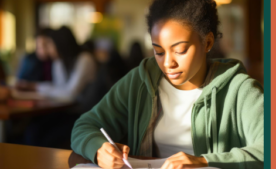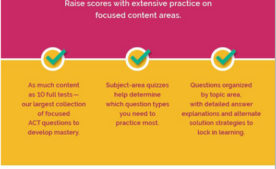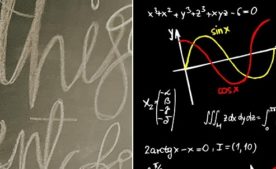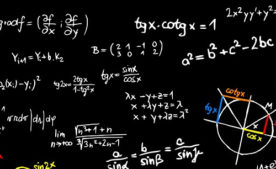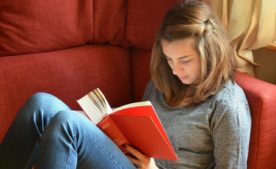We’re excited to get you started!
Here are a few tips to help make the most of your program.
Be Prepared
It’s important to do homework in advance of your classes.
Get Ready
Sign in at least 5 minutes prior to your session. Gather your books and homework, and have a calculator handy.
Remember to mute the audio by clicking on the microphone icon on your attendee toolbar, and unmute yourself before asking a question. The attendee controls appear at the bottom of your screen.
Plug In
Make sure that your computer is fully charged or, even better, plugged in. Find a comfortable place to sit and use a headset if possible.
Connect to your internet via an Ethernet cable or Wi-Fi with a strong connection.
No Distractions
Turn off cell phones and alert family members that your class is starting.
New to Zoom?
Zoom is the video conferencing and screen sharing tool that enables teachers and students to collaborate remotely. Our guide below can help you get started.
Step 1
Join your live, online class session by clicking on the link provided by your teacher. (We recommend that you sign in at least 5 minutes prior to your session.) If this is your first time using Zoom, you may need to install the Zoom Launcher to allow the program to run on your computer. Prior to joining the session, Zoom will ask you to enter the name you prefer to display during the session.
Step 2
Select your audio options. We recommend you join by computer, and use a headset.
If you would like more information, Zoom has provided a helpful video here.
https://youtu.be/hIkCmbvAHQQ
Questions? Concerns? Please contact your teacher at any time or check out the Zoom Help Center at: https://support.zoom.us/hc/en-us